How to hack a computer with DarkComet
Part 1: How To Setup No-IP
I have seen many guides related setting up Dark comet and even though
some have pictures and some don’t they really don’t appeal to me so I
am making a nice in depth comprehensive guide.
1. Download Dark comet {
Download } (took this out of another topic cannot remember which one)
2. Unpack to desktop or other location
Now that you have done those 2 simple steps the next step is rather
easy. In order for your server to connect to you, you will need a dns
that will update along with your IP so your server will always connect.
Create a account at
http://www.no-ip.com/
Create a host by:
1. Clicking on Host/Redirects and then on add host.
2.Click in hostname and create your own for instance test then in the
drop down box pick a domain name in this case it is zapto.org so your
full hostname would be test.zapto.org. The IP Address etc. will be
entered automatically.
3. Once completed click create host.

The next step is to download No-IP DUC
http://www.no-ip.com/downloads.php?page=win
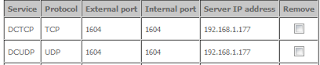
Once it is downloaded installed it enter your username and password
for username and then select your domain name and the IP will update
automatically.
Part 2: How To Setup Dark comet + Port Forward
First port forwarding now that is a problem I use a livebox and you
use something else so best thing to do is find a guide on here
http://portforward.com/. The next thing you do once you are in your router port forward 1604 on TCP and UDP.
Now all that is done lets get on to setting up Dark comet.
1. Run Dark comet
2. Once open click Dark comet on top left and click client settings
3. Once you clicked settings click on No-IP Updater and fill out the relevant information.
Now all of that is done you are ready to create a server and start spreading!.
Part 3: Creating A Server
This next part is really simple! And rather quick.
1. On the top left click Dark comet RAT got to server module then full editor
2. Now you will see the screen below!
• Process Mutex: Click it a few times
• Server ID: Give it a ID so you know what it is
• Profile Name: Pretty self explanatory.
3. Click network settings.
OK this one is a important step
• IP/DNS put in your No-IP.com host you made and the port 1604 which is what you portforwarded and then click add.
Ok now you want to click build the stub and tada you created your
server if all is done correctly you should see a victim if they open
your file if not test it on your self using sandboxie.
If all goes well you should see this:
I also forgot to add that the server will not be FUD you will need to encrypt it so anti-viruses will not detect it.
===================================================