 Disclaimer
Disclaimer: This process is illegal, i will not be responsible for any loss which arises due to this tricks. The above mentioned trick is only for educational purpose
.
Which SIM Cards Can be Cloned?
Not all SIM cards can be cloned. First of all, let's learn a little knowledge of SIM hacking. Actually, there are two sorts of SIM card:
COMP128v1: The most mainstream and clone-capable adaptation of SIM Cards, Distributed generally till 2004 in USA (2007 In ASIA Countries), Of the quantity of casualty is more seasoned than 2004 in USA or 2007 in Asia, Chances are you can clone it pretty effectively.
COMP128v2: The more up to date SIM’s, Capable of better 3G Reception, Video Call Support, New and Secure firmware, Complex Design, Very ( I mean exceptionally fu*king) Hard. On the off chance that the SIM is purchased after 2004, it is likely this rendition.
#Frist Method
Clone SIM Card Using MOBILedit
- Buy any SIM card Reader.
- Need a Blank SIM card or super SIM card.
- Download And the the Mobiledit Forensic.
- Take out the SIM card from your phone.
- Insert SIM to a SIM card clone device. Then, connect it to the computer.
- Launch the Mobiledit Forensic on your computer.
- Choose "Read SIM" button on the SIM Clone window and the software begins to read the content of your SIM card.
- Choose the data you would like to copy.

- Insert writable SIM card in SIM card reader.
- Click on Write SIM button will be enabled.
- Wait until the process is end. Your SIM Cloned Successfully
****************
#Second Method
Clone SIM card using programmable cards?
Apart from the above method, you can also clone your SIM card with programmable cards. There 2 types of programmable cards that you can use in this matter.
- COMP128v1: It's easy to clone.
- COMP128v2: It's tough to get cloned because of the secure firmware.
Before you get into how to clone a phone with a SIM card. You need to know the essential factor to carry out such a task. You don't need a SIM card clone app for that matter, but a different software altogether.
Here are the basic requirements –
- A SIM Firmware Writer.
- Blank SIM programmable card.
- The target's SIM for around half an hour.
- Woron Scan software
Let's see the step-by-step process –
- Install Woron Scan on your computer and configure it to clone your SIM card.
- Connect the SIM Reader to your PC. Get the target SIM.
- Carry out 'IMSI Search' and 'ICC Search' consecutively. Note IMSI Search result and ICC number.
-
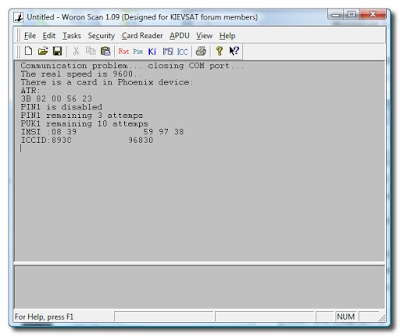
- After that perform 'KI' search. Once the search is over remove the target SIM card.
-
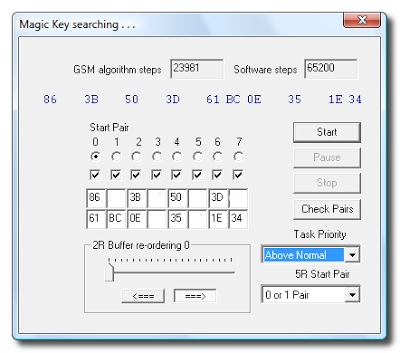
- You need to download 'SIM-EMU' software now on your blank SIM card by connecting it to the system.
- Configure the SIM and key in the information such as IMSI result, KI, and ICC number.
- Enter FDN/SMS/FDN# e.g. 140/10/4 afterwards.
- FDN: Fixed Dialing Number, SMS: Number of messages on SIM, AND: Abbreviated Dialing Number
-

- Tap on the 'Write To Disk' button and rename the file to 'SuperSIM.HEX'.
- Tap 'OK' when the EEPROM file window appears, after renaming it to 'SuperSIM_EP.HEX'. Click 'Save' afterwards.
- Mount the blank SIM card on the card writer and add the desired files to it. Tap on the 'Write' button.
-
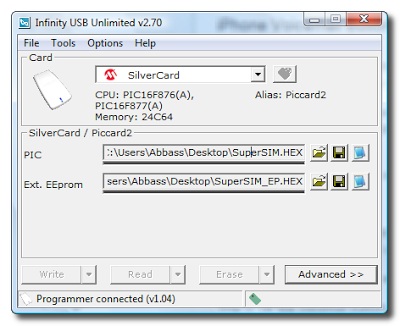
- Click 'Done' once the SIM cloning gets over.
**************
#Third Method
Additional options for cloning a SIM card online. One of which provides the proper instructions for cloning a SIM card using the IMSI and the Ki number. Because these 2 identification pieces can be foundon Android phones, these can also be used for cloning a SIM card. Both numbers are distinct in use and they are as follows.
- IMSI stands for the International Mobile Subscriber Identity Number
- Ki Stands for the Authentication Key
Let's see how to use IMSI and Ki number to clone a SIM card
- Copy the IMSI number that appears on the SIM card.
- Insert the SIM card reader into the SIM card slot
- Connect the SIM card reader (with SIM card inserted) to your computer and the Ki number begins to copy the contents in your SIM card.
- When the copying process is finished, you can put the new SIM card on your device and use it as a twin card.
- Done!
Disclaimer: This process is illegal, i will not be responsible for any loss which arises due to this tricks. The above mentioned trick is only for educational purpose
.
-------------------------
Happy Hacking! (Please do not spam it, It's Just For Knowledge ...)