We now have an iCloud bypass for all devices, from iPhone 5 to iPhone X, using
Checkra1n and it is a fully functional untethered bypass! You can restart your device, in fact, you can even erase all content and settings and your device will still be bypassed. You will never see this ever again.
SUPPORTED IOS DEVICES TO UNLOCK CHECKRA1N METHOD
- iPhone 5 to iPhone X ( A5-A11 iPhone 5s / XS/XR and above aren’t supported by checkm8 exploit)
- iPad Mini 1 to iPad Mini 4
- iPad 2 to iPad 7
- iPad Air 2nd Generation
- iPad 5th Generation
- iPad Pro 1st Generation
- iPod Touch 5 to iPod Touch 7
- Apple TV 3 to Apple TV 4K
Requirements: For this jailbreak, there are a set of requirements that you need to meet before going ahead with it. Here’s what you need:
- Checkra
- iOS 12.3- iOS 13.2.2. We recommend installing the latest iOS 13.2.2
- A computer running macOS. (Windows and Linux support are coming later)
- Latest version of iTunes installed if using a Mac running anything prior to macOS Catalina.
- python latest version installed on your system
- Homebrew
- usbmux
- Download the tools needed fo the iCloud bypass form AppleTech752 or
Let's start
Step 1 Installing Homebrew Now, to unlock iCloud, you need to download and install one more supportive tool called
brew. Go to their
official website and follow the commands given there on the website.
/usr/bin/ruby -e "$(curl -fsSL https://raw.githubusercontent.com/Homebrew/install/master/install)"
Step 2 Installing usbmuxd using follow the commands.
brew install usbmuxd
Step 3 install checkra1n in your macOS machine. Make sure you give full needed permissions.
Step 4 Connect your compatible iPhone or iPad device to computer via USB and launch checkra1n. you can see status on checkra1n mobile connected.
Step 5 Now click on start Buton, we need DFU or recovery mood on mobile
In order to enter
DFU mode hold the power button for three seconds then hold the home button until you see the screen turns black, then wait for about three seconds and then let go and. This should effectively put your device into
DFU mode which Checkra1n loves and we’ll use to exploit.
We’re gonna just click on
start and this may not work the very
first time if your device boots all the way up and Checkra1n says failed
or whatever, you’ll just have to enter
DFU mode again and try one more time.
During this, your device will show verbose log of jailbreak process. Just do not do anything with the device and your computer at this point and let it do its thing.alter successful jailbreak our Device will be reboot automatically
Step 6 Now we need to connect our phone with proxy server Open Terminal Window and Type the following Command
iproxy 2222 44
After entering this command, you will see that the connection is establishing with your system. Now System is waiting for Connection So we will connect with ssh.
Step 7 for connect with ssh open new Terminal and enter CMDs
ssh root@localhost -p 2222
Sometimes it asks for continuing yes or not. hit enter type ( Yes ) for continue
it will be asked to enter the password, type in “
alpine”. Enter this password and hit the Enter button.
now we are connected
Step 8 Now we have to mount our phone use following Command
mount -o rw,union,update /
After that, add one more command to the Terminal window given below.
echo "" >> /.mount_rw
 Step 9
Step 9 Now we can unluck our phone here we can remove, move and rename setup.app
hear I'm renaming setup.app name use following Command
mv /Applications/Setup.app /Applications/Setup.app.xd
Step 10 After that, add two more commands to the Terminal window given below.
uicache --all
This cmd will take a long time to execute after that use final cmd given below.
killall backboardd
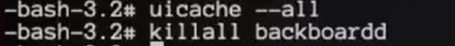
Once you have successfully entered the above-given commands, you should see that your connected locked iOS device is respringing. You will be prompted with a normal home screen on your iOS device.
-----------------------
Congratulations iCloud Unlocking process is done successfully. You should now be able to use the locked iOS device.
_________________
Happy Hacking! (Please do not spam it, It's Just For Knowledge ...)